As technology becomes smarter, nefarious people continue to get smarter with their attempts to scam us and steal personal information. If you suspect that an email is not legitimate or seems a bit off, trust your instincts and report it to the security team. Reporting these emails is the best way to protect yourself and other Salukis!
Outlook on the Web
When you see an email that seems suspicious locate the report button in the action bar at the top of the page.
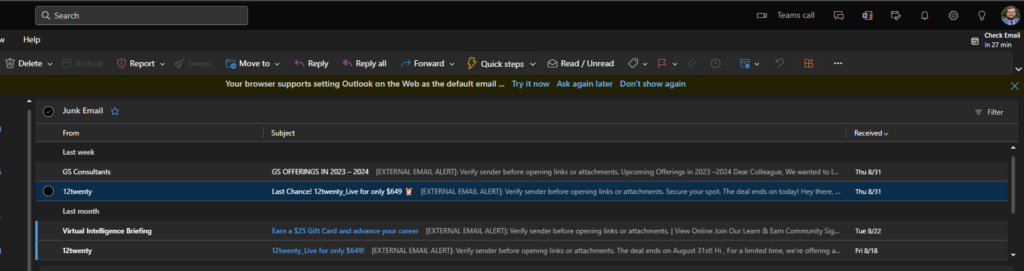
Click on the “Report” button then select the “Report phishing” Option as seen below.
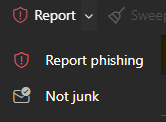
Outlook Desktop Application (Windows)
When you see an email that seems suspicious, locate the “Report Message” option located in the home ribbon, usually below your profile picture.
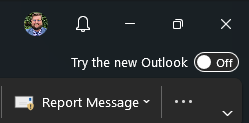
Click the “Report Message” Button and select the appropriate report type. Phishing to send it to the OIT Security Team and Junk to move it to your junk folder in Outlook. Anything that seems potentially harmful should be marked as phishing.
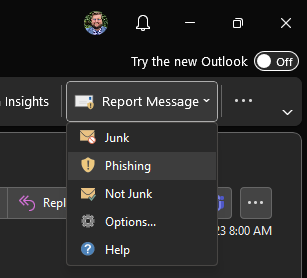
Outlook Application (Mobile Devices)
When you see an email that seems suspicious, locate the three horizontal dots located at the top of the email.
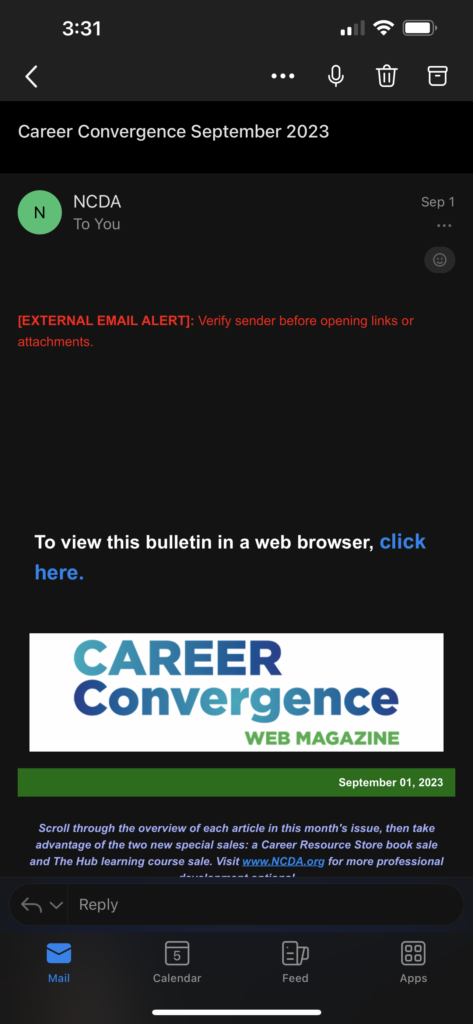
When you open that menu, click on the “Report Junk” option.
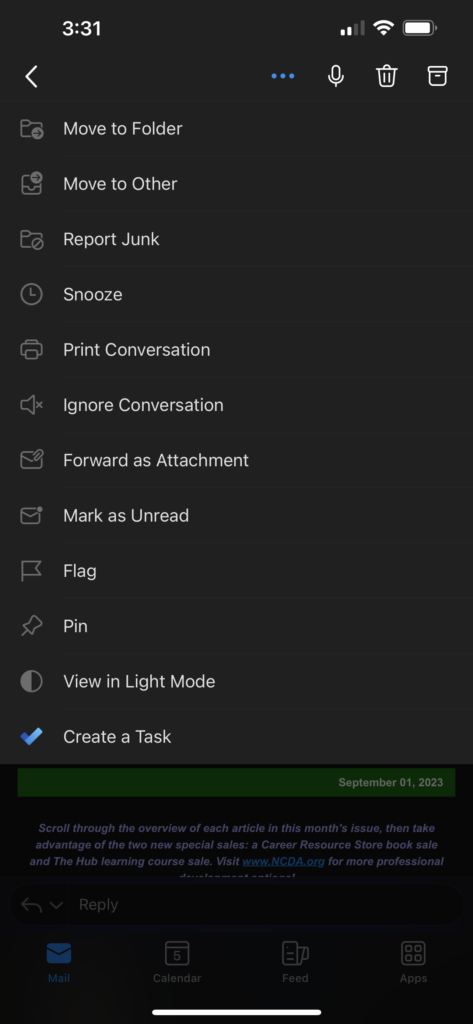
Select the appropriate report type. Phishing to send it to the OIT Security Team and Junk to move it to your junk folder in Outlook. Anything that seems potentially harmful should be marked as phishing.
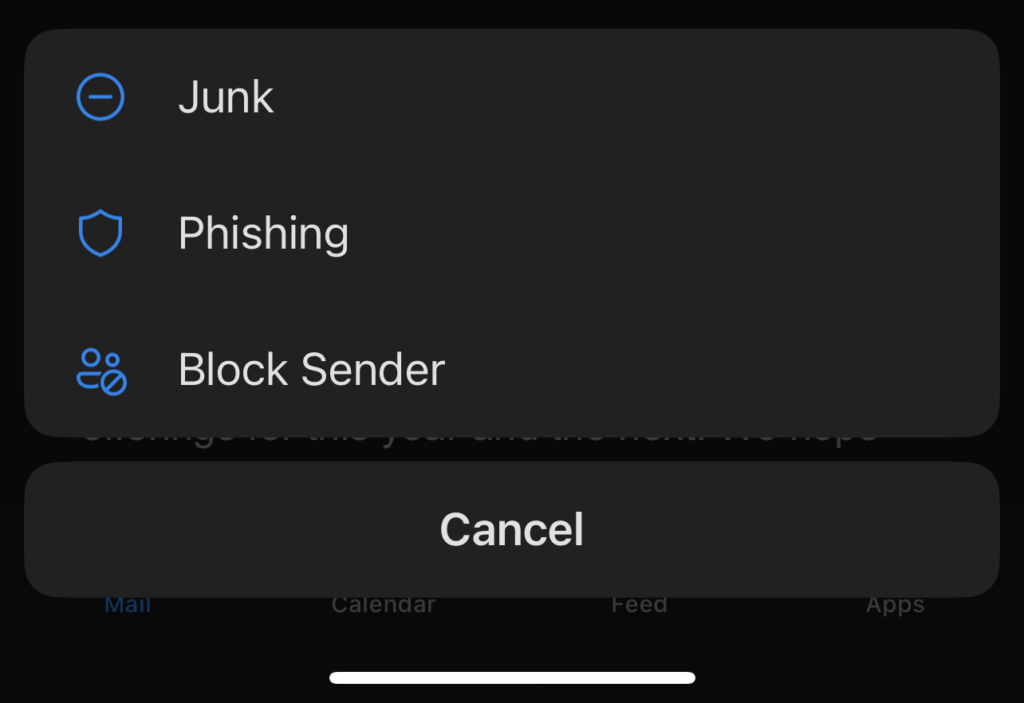
Additional Tips
If you see a message that requires that you immediately give them credentials or your account will be deleted permanently, this is a scare tactic used to hurry you into making bad decisions. Please take a second to check with SalukiTech or report it as Phishing and wait to get a response. Give SalukiTech a call at 618-453-5155 if you have questions about phishing or scam emails. We would be happy to help you out!
